Making Videos
Hi Guys,
It's been suggested that I make a video to help explain the workings of the EFI project I'm working on. I've never made a video and I don't have a camera. My daughter does have a camera that she isn't using and agreed to drop it off and let me use it.

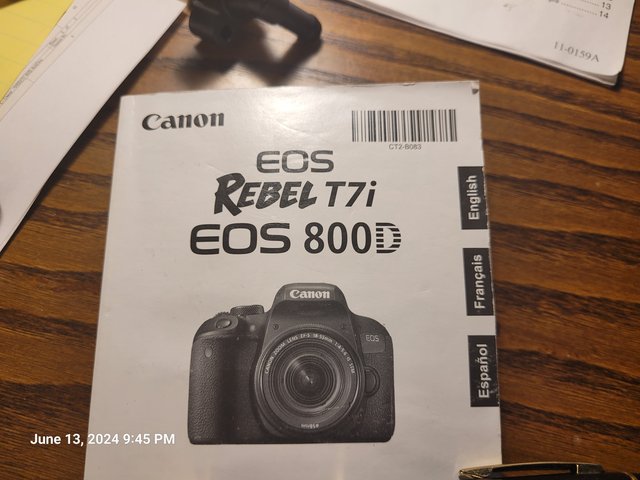
Soon, I hope, I will tear down the bread board in favor of a panel appropriate for testing the prototype. I would like to make video clip of the bread board in action before it's torn down.
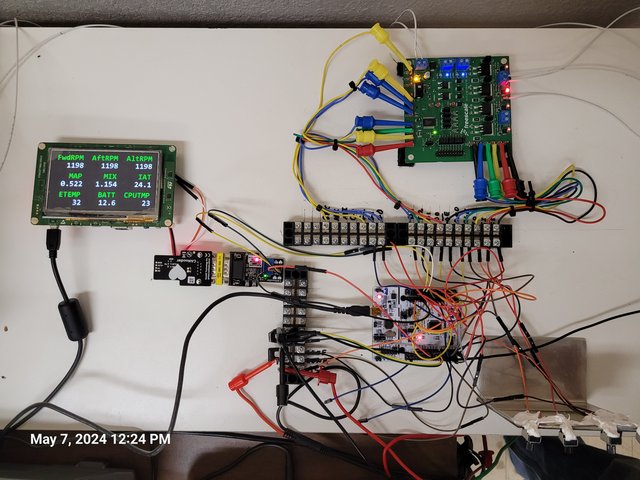
I'm assuming that If I "film" some clips I'll be able to study the editing process later as I try to splice the clips together in some logical sequence.
Question: Is there anything I need to know up front before filming the clips? Is there a preferred format for the clips that will make editing easier later? I assume the video will be posted to YouTube.
I just don't want to get to the end and have a bunch of stuff I can't use. Any advice appreciated.
Thanks,
Wes
It's been suggested that I make a video to help explain the workings of the EFI project I'm working on. I've never made a video and I don't have a camera. My daughter does have a camera that she isn't using and agreed to drop it off and let me use it.

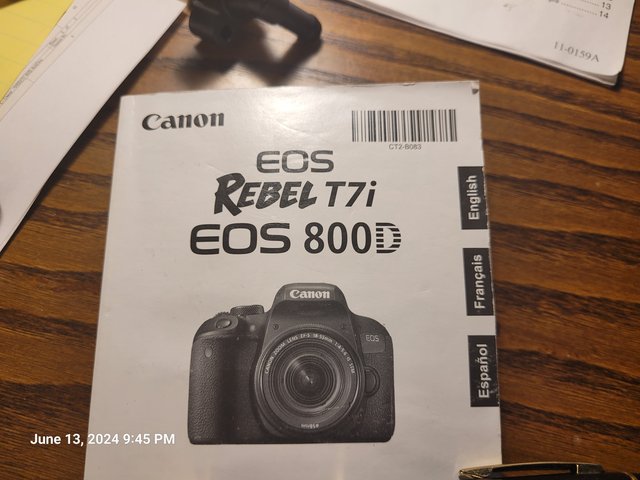
Soon, I hope, I will tear down the bread board in favor of a panel appropriate for testing the prototype. I would like to make video clip of the bread board in action before it's torn down.
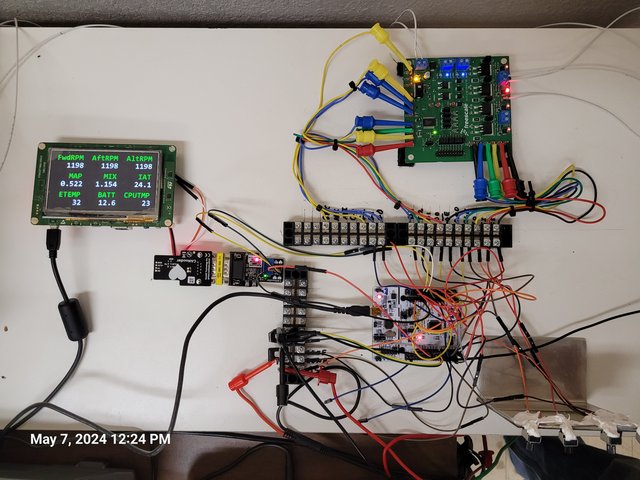
I'm assuming that If I "film" some clips I'll be able to study the editing process later as I try to splice the clips together in some logical sequence.
Question: Is there anything I need to know up front before filming the clips? Is there a preferred format for the clips that will make editing easier later? I assume the video will be posted to YouTube.
I just don't want to get to the end and have a bunch of stuff I can't use. Any advice appreciated.
Thanks,
Wes